Saving 42% in RDS instances by Reserving Capacity - $16,240 yearly

Cost savings is a pretty important part of working with AWS. Knowing your business plan helps you plan in advance and take advantage of the reserved instances plan from AWS. In a previous post, we discussed the power of reserved instances for compute services, and this case is no different. We will see an example of how a commitment can help to reduce your database expenses.
Although this is not the only way to reduce database costs, it is a quick and effective way to achieve it. In a few steps, you will be able to set it up, and it will be running the next day. To reserve your instances, go to RDS > Reserved Instances > Purchase Reserved DB Instance. This is an example of how the reserved instances look after purchase:

AWS will ask how much capacity you need. This capacity is tied to the instance type. For example, acquiring reserved capacity for db.c6gd instances will not work if you have db.r5 instances or if you migrate from one instance type to another, e.g., moving from compute optimized to memory optimized. So, pay close attention to what you are selecting here.
When filling out the purchase form, they usually ask you to select the total vCPUs that you need from a certain instance. For instance, if you have a db.r5.8xlarge (32vCPU) already running, you can get 16 x db.r5.large (2vCPU). In case you downgrade your instance to a db.r5.4xlarge (16vCPU) and deploy an additional read replica db.r5.4xlarge (16vCPU), you will be covered by the same reserved instance purchase.
| Model | Core Count | vCPU | Memory (GiB) | Storage | Dedicated EBS Bandwidth (Mbps) | Networking Performance (Gbps) |
|---|---|---|---|---|---|---|
| db.r5.large | 1 | 2 | 16 | EBS-Only | up to 4,750 | Up to 10 |
| db.r5.xlarge | 2 | 4 | 32 | EBS-Only | up to 4,750 | Up to 10 |
| db.r5.2xlarge | 4 | 8 | 64 | EBS-Only | up to 4,750 | Up to 10 |
| db.r5.4xlarge | 8 | 16 | 128 | EBS-Only | 4,750 | Up to 10 |
| db.r5.8xlarge | 16 | 32 | 256 | EBS-Only | 6,800 | 10 |
| db.r5.12xlarge | 24 | 48 | 384 | EBS-Only | 9,500 | 12 |
| db.r5.16xlarge | 32 | 64 | 512 | EBS-Only | 13,600 | 20 |
| db.r5.24xlarge | 48 | 96 | 768 | EBS-Only | 19,000 | 25 |
It is important to know that once you commit to this, you cannot go back. The day after the commitment, they will bill the entire cost of the remaining days until the end of the month, and on the first day of the next month, they will bill everything. But of course, they will charge your credit card on the regular schedule.
Here is an example of how by setting reserved instances, we were able to reduce our billing by around 42%, meaning that we are saving $16,240 yearly.
Here is the billing before the purchase:
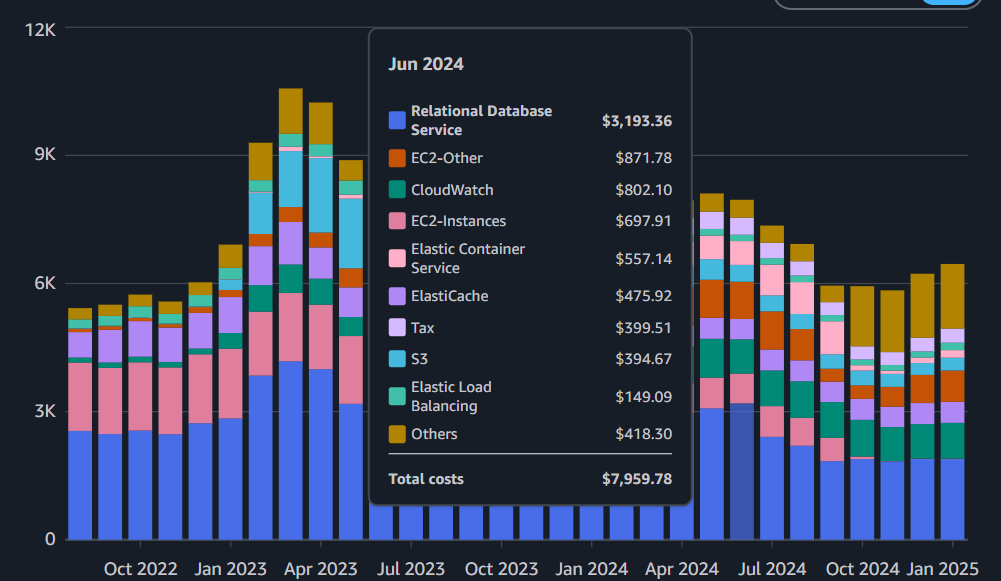
Here is the billing after the purchase:
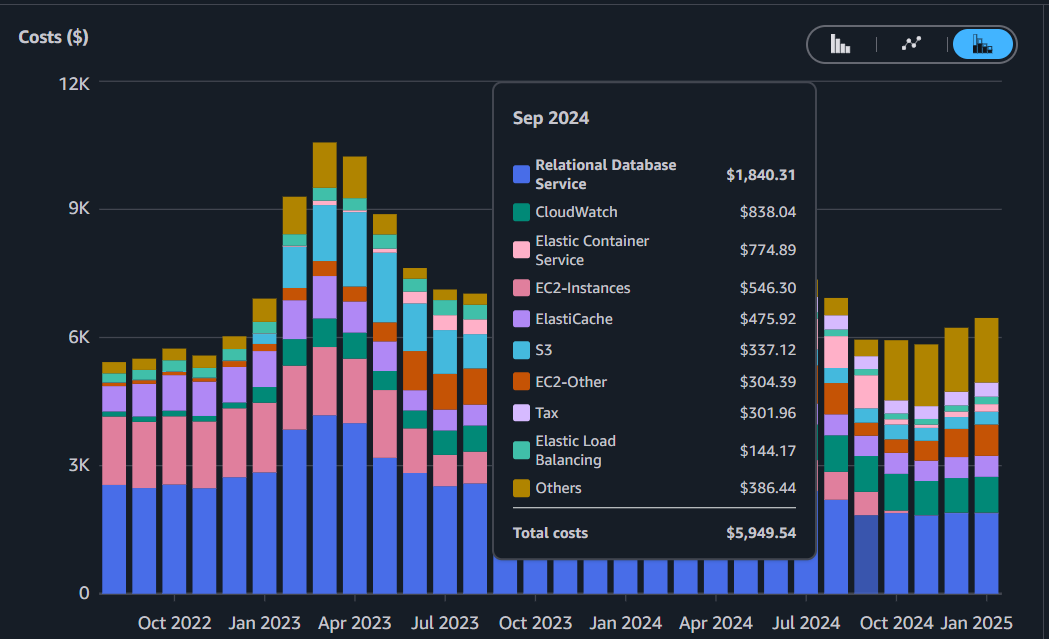
If you already know what your workload is and that your business will run for 1 year or more with the same baseline database, you can for sure take advantage. Also, remember that total savings will depend on how long the commitment is and if this is paid upfront or not.
Get quality content updates subscribing to the newsletter, Zero Spam!