Saving over 26% in Compute Reserved Instances ($4,600 yearly)

The best way to save money on AWS is by committing to use compute services for a period of 1 to 3 years. There are several options, such as upfront, no upfront, or even partial upfront. Depending on the option selected, you might get from 25% to 55% discount on compute costs.
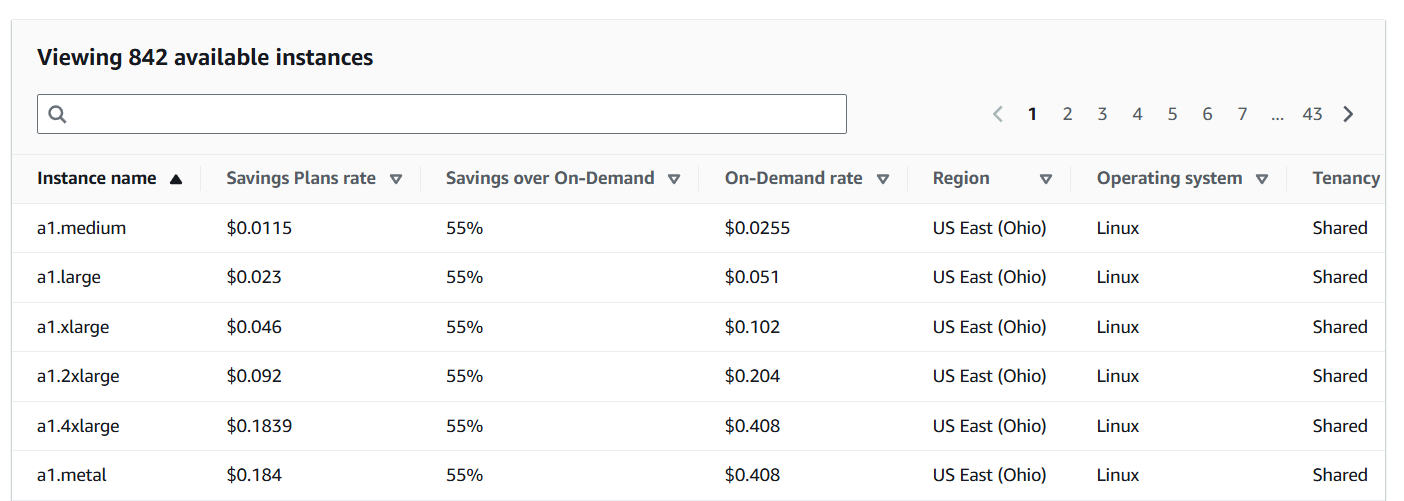
In this link, you can find a cool wizard to calculate your savings: AWS compute savings
As our baseline workload was already defined, I proposed joining the compute savings commitment. After discussing it, we agreed on committing to a 1-year, no-upfront term, which translated into a 25% savings for compute. Our expenses looked something like this:
| EC2 Expenses | ECS Expenses | Total |
|---|---|---|
| $719.52 | $721.51 | $1,441.03 |
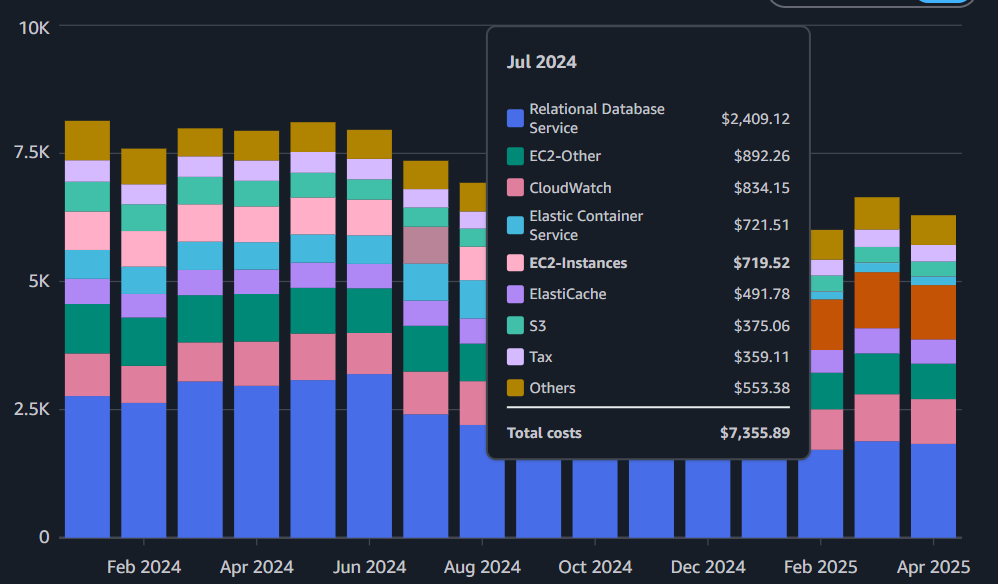
Setting the commitment is really easy. You just need to go to Billing > Savings plan > Overview > Purchase a Savings Plan. This includes an analyzer that lets you know what compute-related services you have and your current hourly rate. It also calculates the final discounted hourly rate and provides a graph to compare before and after. The commitments are pretty flexible, as you can use the reservation for several services.
Applies to EC2 instance usage, AWS Fargate, and AWS Lambda service usage, regardless of Region, instance family, size, tenancy, and operating system.
This is an example of how the analyzer looks:
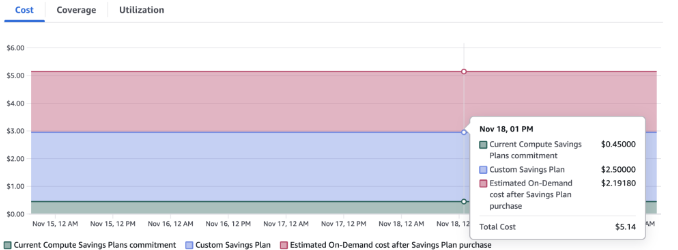
We are actively creating new services that are associated with compute expenses, but after setting the commitment for 1 year no upfront, we saw a reduction in compute of around 26%, or $383.03 monthly, which ends up being around $4,600 yearly.
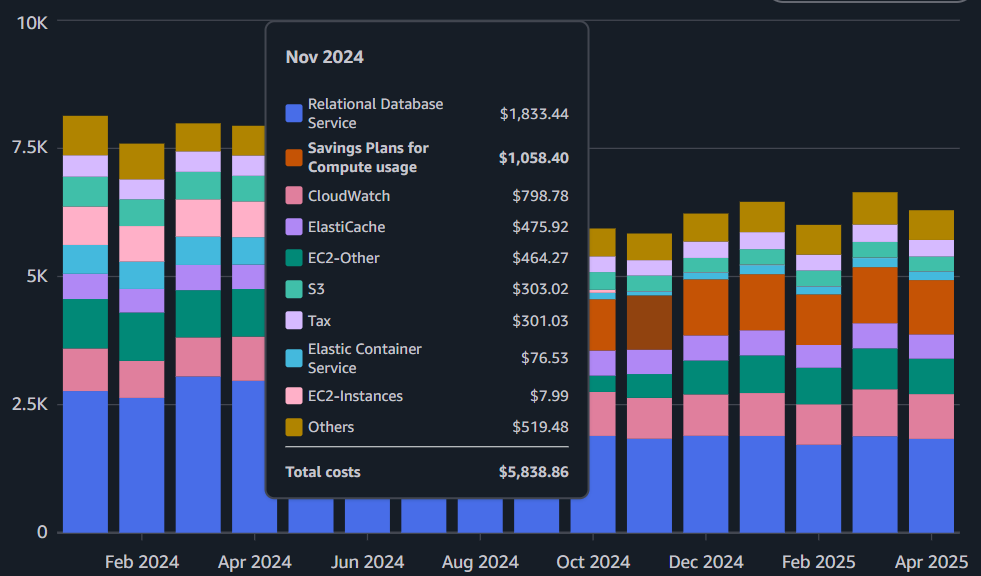
This type of cost optimization applies to companies of any scale and is also a quick win, as it can be set up in a few minutes using the AWS console. You just need to discuss the commitment term with the board if required.
Get quality content updates subscribing to the newsletter, Zero Spam!